The application's basic information web-form includes the minimal project identifying information such as the proposal title, grant category and applicant information needed to uniquely identify the application. All correspondence to the applicant will be sent to the applicant's email address listed here.
Applicant Workflow Steps
Project Narrative
Proposals are required to address each of the criteria listed in the project/proposal narrative template. Proposals that do not include all the requested information will not score well in the evaluation process.
You can download a blank Proposal Narrative Template (.doc format) from the Forms and Templates section of the Grants Portal. Your completed Proposal Narrative Template must be saved as a .pdf file for uploading to the Grants Portal.
The Proposal Narrative is not to be more than 3 single spaced pages, excluding items identified in the appendix. Please make sure each page is numbered.
An automatic disqualification may occur if the proposal does not demonstrate how it has national application / benefits the entire country; does not meet the 1:1 matching requirement, does not apply to urban and community forestry program authorities and/or does not utilize the proposal narrative template format.
The Proposal Template identifies each criteria required to be addressed for your proposal and the related scoring points for each criteria. The criteria in the Proposal Template are numbered and ordered.
Refer to the Request for Proposal linked to on the Grant Portal home page for complete details.
Budget Narrative / Justification
The budget narrative/justification should provide sufficient details (e.g., personnel, equipment, consultants, supplies, administration, partnership contributions) to reflect costs needed to complete the activities identified in the proposal narrative work plan.
Matching amounts, if listed as in-kind contributions (e.g., personnel time, donated equipment, materials, and matching non-Federal grants), should be based on realistic calculated values. Costs should also provide enough detail to determine if they are reasonable and allowable. The budget should also identify the source of non-Federal resources and the ability to meet matching requirements.
Your completed budget narrative must be saved as a .pdf file for upload to the Grant Portal. The .pdf document you upload will be included in the Appendix as part of your Project Narrative. The document you upload will be included in the Appendix as part of your Project Narrative.
Example 2: Budget Narrative Table
NOTE: The Federal dollars requested may not be used to purchase trees, plant materials, food, (equipment, with a cost of $5,000 or greater) or capital improvements to property of any ownership. If one is unsure if the item they are proposing is eligible, please contact the executive staff, Nancy Stremple. This Narrative Budget Table should be cited in the narrative when the applicant is discussing the work to be performed and the cost to execute the specific work activity. Applicant: ABC University Project: Develop and distribute tree care information in Spanish
*Personnel:
1. 300 hours @ $14 per hour = $4,200
2. 100 hours @ $10 per hour = $1,000
3. 500 hours @ $ 6 per hour = $3000
**Printing: 20,000 copies, 8-pages each, 4 colors.
***Distribution: copies will be sent to federal and state urban forestry coordinators and will be available on request to all callers for at least one year from date of completion.
^ Travel for 2 people to present at two conferences.
Make sure a break-down of hours is listed
Additional Proposal Information
You may be asked by the Grant Administrator to provide additional information or documentation directly related to your proposal. When asked, you may upload the additional supporting documentation here if it does not fall into any of the other upload categories. Do NOT upload unsolicited information or documentation.




 Loading
Loading